Our Domains
Industry verticals


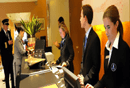
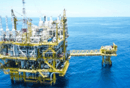


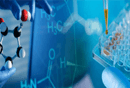


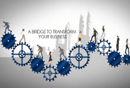
WBC will do the high-level requirements gathering and analysis for customer, then provide a demo addressing their pain points and to have better understanding on SAP B1 functionality and features. Based on the customer organization
policies, WBC will advise to choose SAP B1 either on premises or cloud solution.
If customer is choosing on premises / cloud solution, with the help of hardware sizing tool we will suggest the Server and Client system configuration by having their growth in mind.
Once the customer decided to use SAP B1.
We will analyse and advise the
following:
During the Kick Off meeting, we will discuss the following
Prepare project plan (Blue Print) including target dates and team members and milestones and send to client for their approval
Steps to be done before Go Live
Gap analysis
GO-LIVE Preparation
Steps to be done one day before Go Live
Steps to be done after Go Live
Contact us for more details and to experience our service.
We pride ourselves on achieving customer satisfaction, since the cornerstone of our success lies in building long-term relationships with our clients ensuring successful use of Business One.